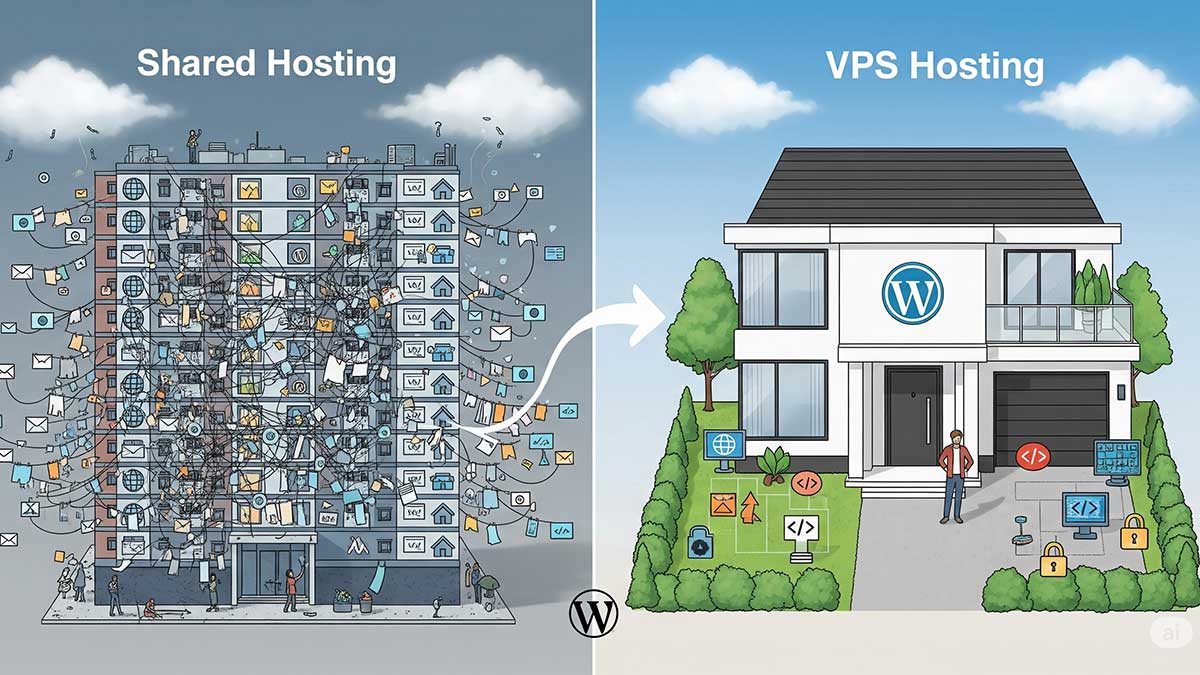
Choosing the right hosting plan can feel like navigating a maze — especially when you’re trying to balance performance, cost, and scalability. Whether you’re launching a personal blog, running a small business site, or deploying custom software, understanding the difference between Shared Hosting and VPS Hosting is crucial.
Let’s break it down so you can make the best decision for your project.
🏠 What Is Shared Hosting?
Shared Hosting is like renting a room in a large house. You share resources — CPU, RAM, bandwidth — with other tenants (websites) on the same server. It’s affordable, beginner-friendly, and ideal for low-traffic sites.
✅ Pros of Shared Hosting
- Cost-effective: Perfect for tight budgets.
- Easy setup: Most plans include one-click installs for WordPress, Joomla, etc.
- Managed environment: Server maintenance is handled by the provider.
🚫 Limitations
- Limited resources: Performance can dip if neighboring sites consume too much.
- Restricted access: No root access or custom server configurations.
- Scalability issues: Not ideal for growing sites or complex applications.
🧩 Best For:
- Personal blogs or portfolios
- Small business websites with low traffic
- Static sites or basic CMS installs
- Users who prefer simplicity over control
🖥️ What Is VPS Hosting?
VPS (Virtual Private Server) Hosting is like owning a condo in a high-rise. You get dedicated resources and more control, even though you still share the physical server with others. Each VPS is isolated, so your performance isn’t affected by other users.
✅ Pros of VPS Hosting
- Dedicated resources: CPU, RAM, and storage are yours to manage.
- Root access: Full control over server configuration and software.
- Scalability: Easily upgrade as your traffic or app demands grow.
- Better security: Isolation reduces risk from neighboring sites.
🚫 Limitations
- Higher cost: More expensive than shared hosting.
- Technical knowledge required: You’ll need to manage updates, security, and software installs (unless you opt for managed VPS).
- Setup time: Initial configuration can be more involved.
🧩 Best For:
- E-commerce sites with payment gateways
- Web apps or custom software (Node.js, Python, etc.)
- Medium to high-traffic blogs or news sites
- Agencies managing multiple client sites
- Developers needing staging environments
🔍 Which One Should You Choose?
| Use Case | Recommended Hosting | Why |
|---|---|---|
| Personal blog or portfolio | Shared Hosting | Low traffic, simple setup, minimal resource needs |
| Small business website | Shared Hosting | Cost-effective, easy to manage |
| Growing blog or content site | VPS Hosting | Better performance, scalable resources |
| E-commerce store | VPS Hosting | Security, speed, and control over server environment |
| Custom web app or API | VPS Hosting | Root access, ability to install custom stacks |
| Agency managing client sites | VPS Hosting | Isolation, control, and better resource allocation |
🧠 Final Thoughts
If you’re just starting out and need a simple, affordable solution, Shared Hosting is a great launchpad. But if your site is growing, you need more control, or you’re running custom software, VPS Hosting offers the flexibility and power to scale confidently.
At VM6 Networks, we offer both options — with transparent resource allocation, fair usage policies, and support that scales with you.
👉 Ready to explore your options? Check out our shared cPanel Web Hosting or UK VPS Hosting and find the perfect fit.